65.039 Advanced Call Handling
 |
Docs |
Document Control
|
Document Name |
65.039 Advanced Call Handling |
||
|
Version |
v1.0 Current |
||
|
Author |
Neil Tancock, IT Services (Safeharbour Support Ltd), neil@safeharboursupport.com |
||
|
Approval |
Safeharbour Support |
||
|
Approval date |
01-JAN-2025 |
Review date |
31-DEC-2027 |
|
Absract |
Wildix has a range of Video Conferencing options available that are all seamlessly integrated. can be managed directly from Collaboration and integrate with calendars |
||
|
Scope |
This document applies to all clients of Safeharbour Support Ltd |
||
|
Inputs |
None |
||
|
Outputs |
None |
||
Change Control
|
Date |
Author |
Version |
Change |
|
02-DEC-2024 |
Neil Tancock |
0.0 |
First version |
|
01-JAN-2025 |
Neil Tancock |
1.0 |
Approved |
--------------------------------------------<START OF DOCUMENT> --------------------------------------------
Call Monitoring & Coaching
If you manage a group of people in a Call Centre you have the tools, if they are enabled, to monitor your team's calls and optionally coach them. While in Collaboration and a colleague is on a call, mouse over the colleague , click on Options button (three dots) and an additional set of options will be presented:
- Listen enables you to silently monitor a call. You can hear the parties, but they cannot hear you.
- Whisper enables you to coach a member of your team. You can hear both parties but only your team member can hear you
- Barge enables you to take control of a call if you think you need to step in. All parties can hear each other,.
Call pickup / see who is calling
To see who is calling:
Go to the Colleagues tab and focus the mouse cursor on the user who has a ringing call / is talking on the phone (same option is available in Feature keys / Messaging tab). If you have the authority, you can see who they are on a call with.
To pick up a call:
- Go to the Colleagues tab
- Mouse over a colleague who has a ringing call, click on Options button (three dots) and select Pick up. Or right-click on a colleague and select Pick up:
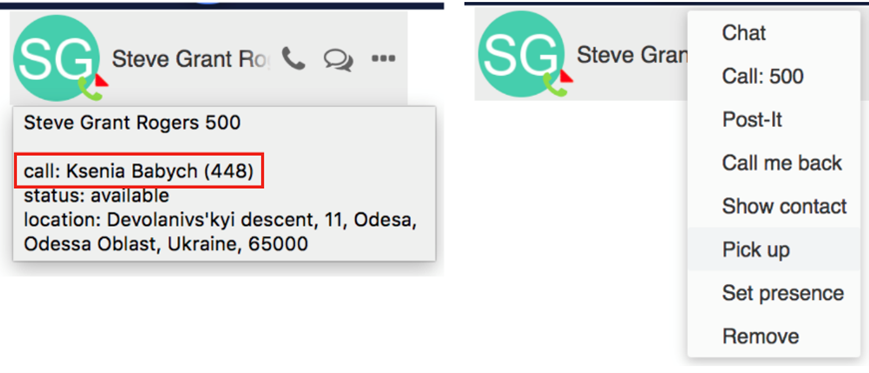
--------------------------------------------<END OF DOCUMENT> --------------------------------------------
|
Need help? Get in touch! |
|
You can call us on 01752 373000, option 2 or, if you are on Number Club, just call extension 3001 You can email us at hub@safeharboursupport.com You can Whatsapp us right here: https://wa.me/441752373000 |
|
|

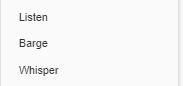
No comments to display
No comments to display