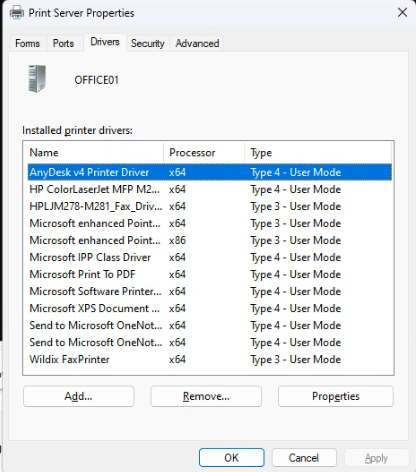65.045 Making the screen bigger in Anydesk
 | using
Anydesk | to
Documentremotely Controlaccess
|
| ||
|
| ||
|
| ||
|
| ||
|
|
|
|
|
| ||
|
| choose ||
| Fullscreen
|
| ||
|
| ||
Change Control
|
|
|
|
|
|
|
|
|
|
|
|
Mode:
--------------------------------------------<START OF DOCUMENT> --------------------------------------------
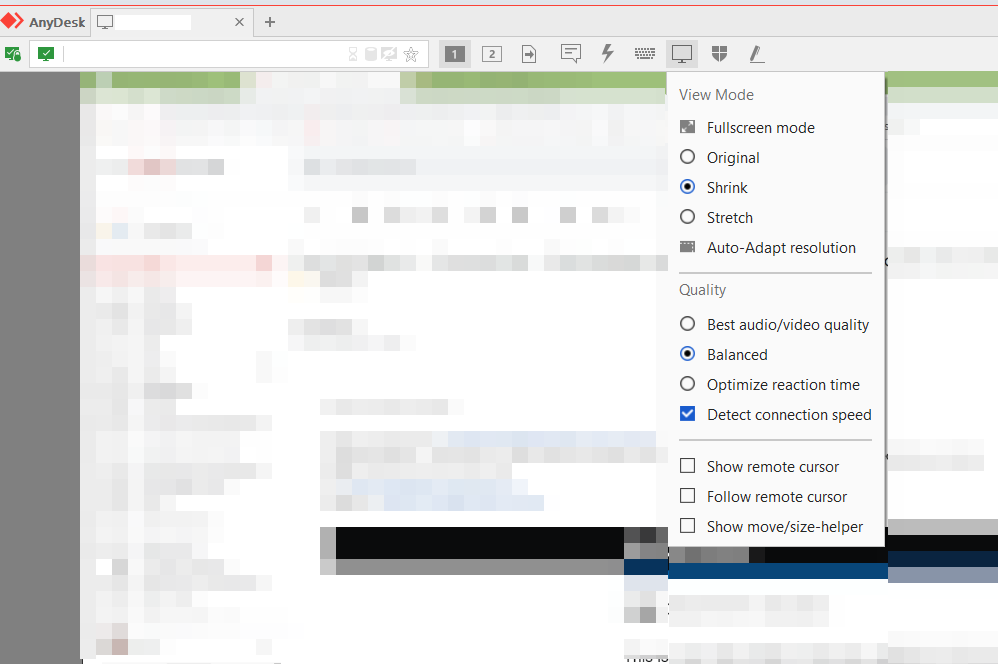
To
If Windows update is stuck in a loopout of installingFullscreen /Mode, failing to install updates for a Canon printer, removedo the printeropposite.
With the
press
FromCtrl-Alt-Shiftantogetherelevatedwithcommandonepromptprintui /s /t2[ENTER]This will bring up the Print Server properties page:Click on the printer you would like to remove, and click on [Remove]Click on Remove driver and driver packageClick on [Ok]Confirm that you want to delete the printer by clicking [Yes]The uninstall will commencehand and thenpause,pressaskingF11youorto[Return]confirmwith thedeleteother.oncemore.ThatClickshould switch Fullscreen Mode on[Delete]andtooff
--------------------------------------------<END OF DOCUMENT> --------------------------------------------
|
Need help? Get in touch! |
|
You can call us on 01752 373000, option 2 or, if you are on Number Club, just call extension 3001 You can email us at hub@safeharboursupport.com You can Whatsapp us right here: https://wa.me/441752373000 |
|
|
Document Control
|
Document Name |
65.045 Making the screen bigger in Anydesk |
||
|
Version |
v1.0 Current |
||
|
Author |
Neil Tancock, IT Services (Safeharbour Support Ltd), neil@safeharboursupport.com |
||
|
Approval |
Safeharbour Support |
||
|
Approval date |
11-MAR-2025 |
Review date |
10-MAR-2028 |
|
Absract |
None |
||
|
Scope |
This document applies to all clients of Safeharbour Support Ltd |
||
|
Inputs |
None |
||
|
Outputs |
None |
||
Change Control
|
Date |
Author |
Version |
Change |
|
11-MAR-2025 |
Neil Tancock |
0.0 |
First version |
|
11-MAR-2025 |
Neil Tancock |
1.0 |
Approved |