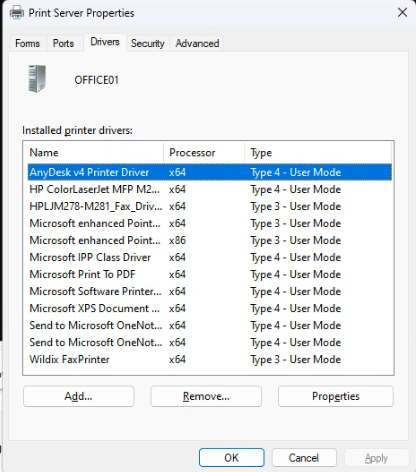65.044 Canon Printer update failed in Windows Update. Don't have a Canon printer
 |
Docs |
Document Control
|
Document Name |
65. |
||
|
Version |
v1.0 Current |
||
|
Author |
Neil Tancock, IT Services (Safeharbour Support Ltd), neil@safeharboursupport.com |
||
|
Approval |
Safeharbour Support |
||
|
Approval date |
|
Review date |
31-DEC-2027 |
|
Absract |
None |
||
|
Scope |
This document applies to all clients of Safeharbour Support Ltd |
||
|
Inputs |
None |
||
|
Outputs |
None |
||
Change Control
|
Date |
Author |
Version |
Change |
|
|
Neil Tancock |
0.0 |
First version |
|
|
Neil Tancock |
1.0 |
Approved |
--------------------------------------------<START OF DOCUMENT> --------------------------------------------
If AWindows PINupdate is stuck in a user-defined setloop of numbers,installing or/ failing to install updates for a combinationCanon ofprinter, numbersremove the printer from the printer list:
Your PIN is securely storedclick on your[Remove]
device,
Ifthat you want to change your PIN, or need to reset it, you have different options.
You can usedelete the Settingsprinter appby toclicking change your PIN.
In the Settings app on your Windows device, selectAccounts>Sign-in optionsor use the following shortcut:
- The
SelectuninstallPINwill(Windows Hello)>Change PIN,commence and thenfollowpause, asking you to confirm theinstructions.deleteYouoncemustmore.enterClickyouronold PIN in order[Delete] tochange to a new one
If you forgot your PIN, selectI forgot my PINand followconfirm thedirectionsdelete- Click
verifyonyour account and create a new one
--------------------------------------------<END OF DOCUMENT> --------------------------------------------
|
Need help? Get in touch! |
|
You can call us on 01752 373000, option 2 or, if you are on Number Club, just call extension 3001 You can email us at hub@safeharboursupport.com You can Whatsapp us right here: https://wa.me/441752373000 |
|
|